





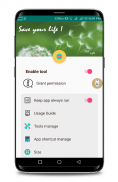

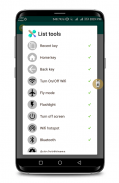




Shortcut Tool Control Floating Bar

Descrição de Shortcut Tool Control Floating Bar
Setting App,Tool Control
Gives you everything you need most of a phone.
One floating button on screen will control all feature of your phone.
* Usage:
1. Enable tool. you have floating button with other size and style. You can custom it on setting.
2. Click on floating button -> Open window with all you need -> time, event, weather, music, tools, favorite app, recent app...
3. Swipe from top to bottom to close the window easily.
4. Because benefit of you.Tool ask some permission on fist time use. please grant it.
* Floating Button App,Tool Control has the following functions.
- Update weather information at the user's location
- Manage individual events and plans that take place during the day
- Fast music player management shortcut.
- Phone speed control tools keys (turn on, wifi off, flash, bluetooth, wifi hostpot, turn off screen, rotate screen, ringing tone....)
- Manage your favorite apps and tool
- Show recently used applications
- Users can easily edit the size and style of the tool.
- So home screen can not need any thing except Toolbar. Very beautiful and convenient. Suitable for people who like to use little icon outside the screen.
* Swipe Setting App,Tool Control ask permission to active tools.
Permision:
Camera, Fine Location, Write setting system, Notification, Accessibility, Read storage, Write storage, Calendar, Admin device....
All permission help tool can use with all function. You will save many time when use this tool.
This app uses the Device Administrator permission
*BIND_DEVICE_ADMIN : We need this permisson to enable Tool "Turn On/ Off your screen". So please accept this permission to use this tool.
* SYSTEM_ALERT_WINDOW : it's for floating bar is over the top with other app, so you can access it during using other app
* ACCESS_WIFI_STATE && CHANGE_WIFI_STATE : you can turn on/off wifi in floating bar by click to wifi icon, no need go to settings
* WRITE_SETTINGS : it's for change rotation function
* FLASHLIGHT : it's for function flashlight applied with android M above
* RECEIVE_BOOT_COMPLETED : if befor you restart your phone, turn on my application, after restart it will automatically turn on
* BLUETOOTH & BLUETOOTH_ADMIN: to turn on /off bluetooth
* If you have any question or problem. please feel free and contact to me by email: trongluan.bkhn@gmail.com
Hope you have free time when use my app. Thank you!
Configurando App, Controle de Ferramentas
Dá-lhe tudo o que você precisa mais de um telefone.
Um botão flutuante na tela controlará todos os recursos do seu telefone.
* Uso:
1. Ativar ferramenta. você tem botão flutuante com outro tamanho e estilo. Você pode personalizá-lo na configuração.
2. Clique no botão flutuante -> Abrir janela com tudo que você precisa -> tempo, evento, clima, música, ferramentas, app favorito, app recente ...
3. Deslize de cima para baixo para fechar a janela facilmente.
4. Porque o benefício de você. A ferramenta pede alguma permissão no uso do tempo do punho. por favor, conceda-o.
* App botão flutuante, controle de ferramenta tem as seguintes funções.
- Atualizar informações meteorológicas no local do usuário
- Gerenciar eventos e planos individuais que acontecem durante o dia
- Rápido atalho de gerenciamento de player de música.
- teclas de ferramentas de controle de velocidade do telefone (ligar, wi-fi, flash, bluetooth, hostpot wi-fi, desligue a tela, gire a tela, tom de toque ....)
- Gerenciar seus aplicativos e ferramentas favoritos
- Mostrar aplicativos usados recentemente
- Os usuários podem editar facilmente o tamanho e o estilo da ferramenta.
- Então, a tela inicial não pode precisar de nada além da barra de ferramentas. Muito bonita e conveniente. Adequado para pessoas que gostam de usar pouco ícone fora da tela.
* Swipe Setting App, controle de ferramentas pedir permissão para ferramentas ativas.
Permissão:
Camera, Fine Location, sistema de configuração de gravação, notificação, acessibilidade, armazenamento de leitura, armazenamento de gravação, calendário, dispositivo Admin ....
Toda ferramenta de ajuda de permissão pode usar com toda a função. Você economizará muito tempo quando usar essa ferramenta.
Este aplicativo usa a permissão do administrador do dispositivo
* BIND_DEVICE_ADMIN: Precisamos desta permissao para ativar a Ferramenta "Ligar / Desligar sua tela". Então, por favor, aceite esta permissão para usar esta ferramenta.
* SYSTEM_ALERT_WINDOW: é para barra flutuante é por cima com outro aplicativo, então você pode acessá-lo durante o uso de outro aplicativo
* ACCESS_WIFI_STATE && CHANGE_WIFI_STATE: você pode ligar / desligar o wifi na barra flutuante clicando no ícone do wifi, sem necessidade de ir às configurações
* WRITE_SETTINGS: é para função de rotação de mudança
* Flashlight: é para lanterna de função aplicada com android M acima
* RECEIVE_BOOT_COMPLETED: se antes de reiniciar o seu telefone, ligue o meu aplicativo, depois de reiniciar ele irá ligar automaticamente
* BLUETOOTH & BLUETOOTH_ADMIN: para ligar / desligar o bluetooth
* Se você tiver alguma dúvida ou problema. por favor, sinta-se livre e entre em contato comigo por e-mail: trongluan.bkhn@gmail.com
Espero que você tenha tempo livre quando usar meu aplicativo. Obrigado!


























